Now included in your Managed Wi-Fi Service is the mobile app – Command IQ. This app puts you in control of your home Wi-Fi network. You can download this FREE app at the following: Google Play Store or the Apple App Store.
There are so many great features available with this App and we hope you love it as much as we do. Once you have the App installed on your device, you should see the “Futiva” logo at the top of the App. This will confirm you now have access to a whole catalog of new features. In addition to Command IQ, you will also have access to Protect IQ and Experience IQ. We are always looking at ways to enhance your user experience and we are so happy to now be able to offer this App as part of our Managed Wi-Fi service. For those of you who still have a Gigacenter router (844e), the features are limited to Command IQ. To have your router upgraded to a Gigaspire Blast and receive all the additional features from Protect IQ and Experience IQ, please call us 618-736-2901 to get on the schedule.
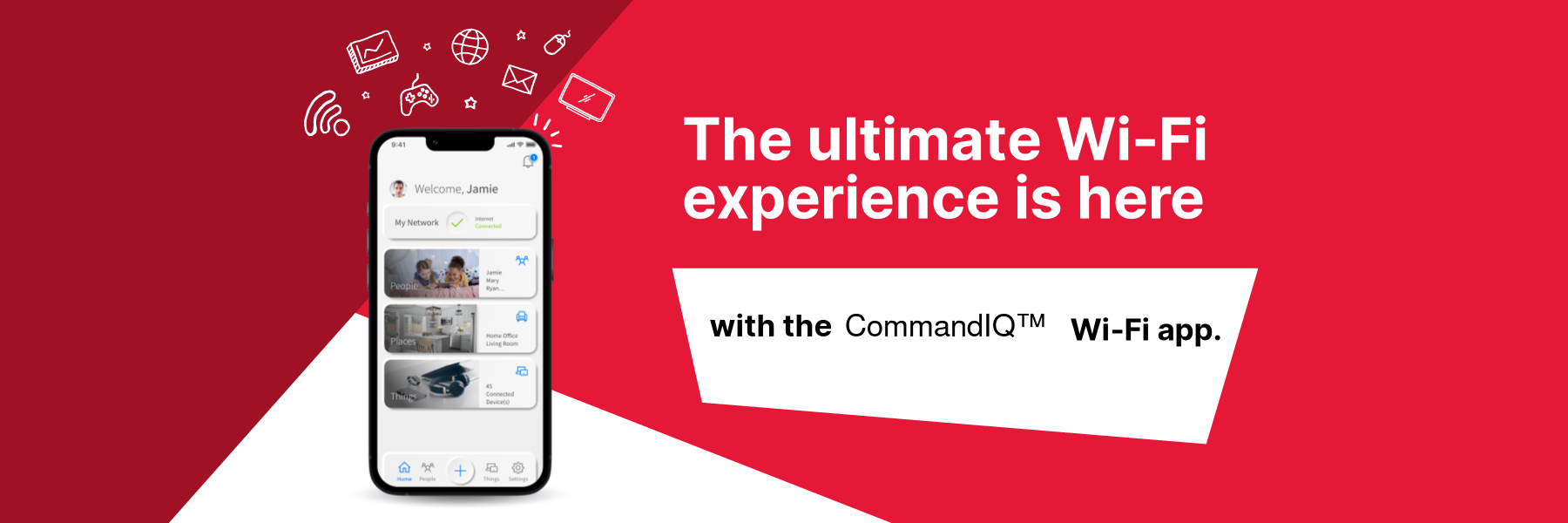
Click HERE for our one-page Quick Start Guide on how to set up your Wi-Fi and mobile app.
Intro to the
CommandIQ App
Learn How to Enable and Disable
Features Using the App
Performing a Bandwidth/Speedtest
Using the App
Viewing the Network Usage with
the App
People, Places & Things
Explained
Learn More About the
ProtectIQ App
Learn How to Add Filters to Enhanced Parental Control Profiles
Learn How to Setup Enhanced Parental Control Profiles
Learn How to Set Screen Time Limits with ExperienceIQ
Enhanced Experience Controls in the CommandIQ App
Setting My Priorities in
the App
Setting Up a
Guest Network
